Let's go to the popular file types in photography.
In principle, the image stored by the camera sensor needs to be extracted for the purpose of use and further editing, if applicable. This system of transferring the sensor to a recording location is called compression.
Regardless of the type, image compression consists of applying mathematical algorithms that reduce their size in pixels or megapixels, obtaining smaller files. Thus, there are two types of compression: lossy, when there is some kind of loss in image quality (even if it is not easily perceived) and lossless, when there is no loss of quality, however, the compression is less.
Finally, in digital photography, the names, or, types of files found for compression are JPEG, RAW, TIFF and PNG seen below.
JPEG or JPG format - Joint Photography Expert Group.
This is the most common compression format in digital photography, widely used in amateur photography, for the environment
or that do not require extreme quality during more sophisticated graphics processes.
In this way, the JPEG format stores less color information than RAW and TIFF formats. Therefore, the algorithm that generates the image discards less important details and / or perceptible to the human eye, in order to make it lighter.
The camera software decides the conditions of brightness, contrast, among others, and for that reason I consider it a problem. Well, there is a big loss of data that can be edited later. A Jpeg image file can contain up to 16 million colors.
In practice, this format is for photographs that require agility in editing, or produced in large volumes. They are ideal for loading in a web environment, such as social networks and blogs.
TIFF Format - Tagged Image File Format
This is a format suitable for professional use as it stores a larger volume of image information, having almost no loss during compression. However, it requires specific programs or browsers, capable of reading the image.
The format allows for image changes with minimal data loss and converted to JPEG only at the end of all necessary edits (when the new compression is performed).
RAW format
While JPEG files suffer large losses in data compression and TIFF files suffer minimal loss, the RAW format, also known as “raw”, does not suffer losses. The sensor records the image exactly as captured.
As advantages, there are the fidelity of registration and the high number of information that can be edited later, without prejudice to the quality of the image.
However, because they are very heavy files, they take up more space and are not compatible with any image reader, requiring specific programs to open and view. The software market offers editing programs that have this capability, such as Adobe Lightroom, Adobe Camera Raw, among other programs.
That is why it is recommended to choose to save the data in both extensions, JPEG and RAW, simultaneously, facilitating the later viewing of the files in any type of reader.
PNG - Portable Network Graphics
Like .jpg, this format uses compression to reduce the weight of files; unlike .jpg, however, the type of compression that .png uses does not imply much loss of quality - especially in the case of graphic files.
Naturally, as the compression is not so harmful, the final image is heavier than if it were in .jpg format - but it is still lighter than a .bmp, for example. With a mixture of images in .png and .jpg, you can, for example, make a site much lighter without almost any noticeable loss of quality.
But the main advantage of .png images is that the file also supports transparency. Transparency is usually indicated, in image editors, as a checkerboard. Everything that is checked in the editor will be shown as transparent in the file, which means that it will have the background color of the website or the image. It is easy to see that this feature makes the .png format very interesting for website designers.
Therefore, there are two advantages to .png files: the good balance between weight and quality, on the one hand, and support for transparencies, on the other. But that first point can also end up being a weakness: if the image requires a lot of quality, it may be better to use another format, and if it needs to be light, it may be better to use .jpg.
Anyway, we will meet in the next article on photographic technique.
So, did you like the article about file types and want to contribute a coffee of thanks? Make your contribution through the QR Code below. Help the Foto Blog that helps you. Any value is welcome! A coffee is R$2 here, for example.
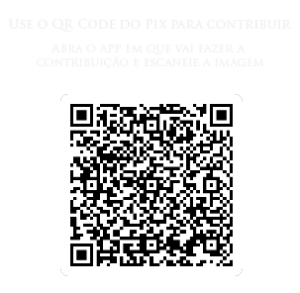
Related articles
| Make long exposure | Types of cameras | Light the principle (part 1) | Light the principle (part 2) |
Other links
| Photographer | Saquarema | Photo | Photography | Online Gallery | FotoBlog | Claude Monet | Photographic Technique | Color Photographic Technique | Quality of a photo | What is Photography? | The Role of the Sensor | Pricing | File Types





