Defining the quality of a photo as “beautiful”, “pleasant” or “impressive” is a subjective task, as it depends on concepts that each observer carries with them.
However, there are technological aspects that help this image to reach the receiver, within the scope of noise acceptance and color sharpness. Both for images on monitors and for printed images.
Megapixel
First, the requirement that I put in question is the “megapixel”. Because, most users without in-depth experience in digital photography associate the amount of megapixels with the quality of the photo / camera.
Although this is not an association in any way incorrect, there are other determining factors for obtaining satisfactory records, and not just the number of megapixels.
The term “pixel” is derived from “image element” and “pix” is an abbreviation of the word Picture (image, photo, figure in English) associated with the term element (element in English).
We can then say that the pixel is the smallest point of formation of a digital image. The set of thousands of pixels are the elements responsible for forming the entire layout of an image.
Other factors
There are other factors that make up the quality of a digital image such as recording cards, lenses, camera features to reduce unwanted effects, type of zoom offered,… However, the pixel will be the first component of digital image quality to be observed, because has immediate connection with the offered resolution.
Pixels are points that together make up the digital image.
Pixels
As the equipment evolves, there is an increase in the number of pixels that a camera records inside its sensor. Place where the image passes before recording.
This number indicates the number of points that make up an image, hence the impression that an image with more pixels is better than an image with fewer pixels.
The resolution of an image can be read as its definition or sharpness since the camera:
[…] Determines how many pixels (dots) make up an image. The more pixels, the more detail it will have (or the less loss of detail there will be in case of enlargements). And when it comes to megapixel, we are referring to the maximum resolution with which a camera is capable of capturing an image (MIYAGUSKU, 2007, p.59).
Thus, an image registered with 2 megapixels will have less points in its construction than a 7 megapixel image, and so on.
Currently, most models of DSLR cameras used for professional purposes have a resolution close to 24 megapixels, a very high number compared to their predecessors and compact cameras.
• 1 pixel = 1 point in the image's constitution;
• 1 megapixel = 1,000,000 in the constitution of the image.
Resolution
The resolution is read differently for images on monitors and printed images. Both are made up of numbers of dots, however, images of monitors and screens are read by the acronym PPI (Pixels per inch or, dots per inch) while printed images have their resolution expressed in DPI (Dots per inch or, dots per inch) .
As a rule, what you need to evaluate is the distribution of these points within the space of an inch.
The smaller, the more points are accommodated in the same space, thus forming a sharper and more accurate image, as shown in the figure below.

Quantity x space x quality
Megapixel alone does not guarantee a good image
Therefore, for the image to have a good quality and a feeling of sharpness, it is not enough that it has a large number of megapixels, but rather how this volume is distributed in the camera's sensor.
Another crucial factor to consider is the purpose of using the produced image, because the greater the number of pixels contained in that image, the slower it loads and the more space it takes on recording cards.
For example, if the photo is for large printed areas such as billboards, banners and advertising images, the maximum resolution of the equipment is important to ensure sharpness during the enlargement and printing process.
However, an image printed in small formats or uploaded to a web environment does not require this rigor. In short, for images loaded in a web environment, the smaller (with good visual response), the better, given the speed of loading on computers, tablets and smartphones.
Anyway, we will meet in the next article on photographic technique.
So, did you like the article about the quality of a photo and want to contribute a coffee of thanks? Make your contribution through the QR Code below. Help the Foto Blog that helps you. Any value is welcome! A coffee is R$2 here, for example.
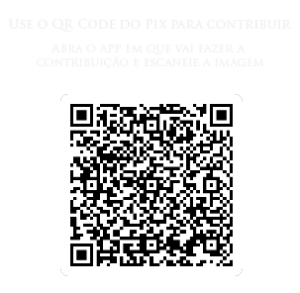
Related articles
| Make long exposure | Types of cameras | Light the principle (part 1) | Light the principle (part 2) |
Other links
| Photographer | Saquarema | Photo | Photography | Online Gallery | FotoBlog | Claude Monet | Photographic Technique | Color Photographic Technique | Quality of a photo | What is Photography? | The Role of the Sensor | Pricing





